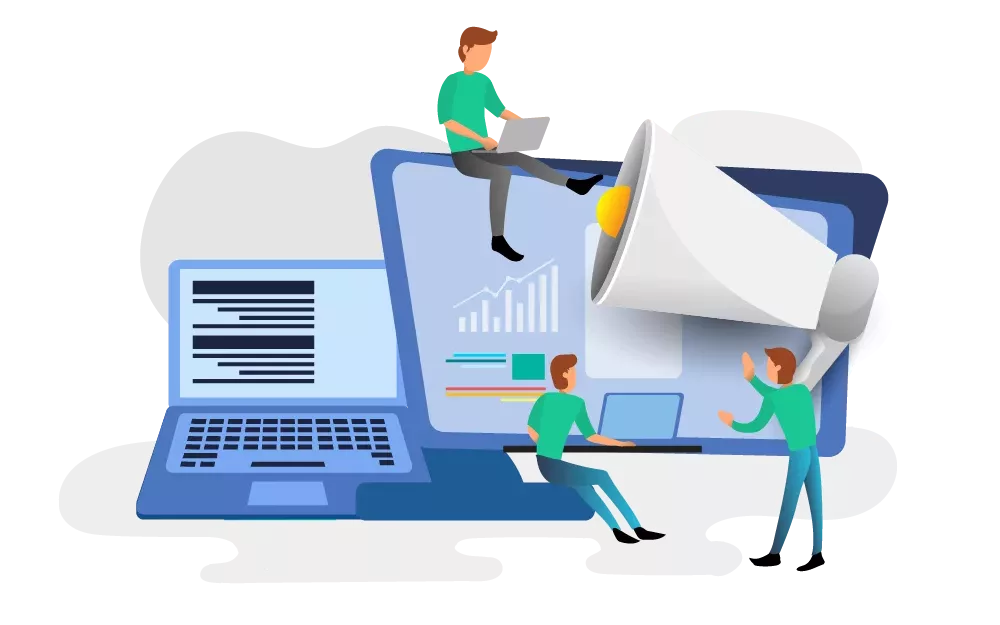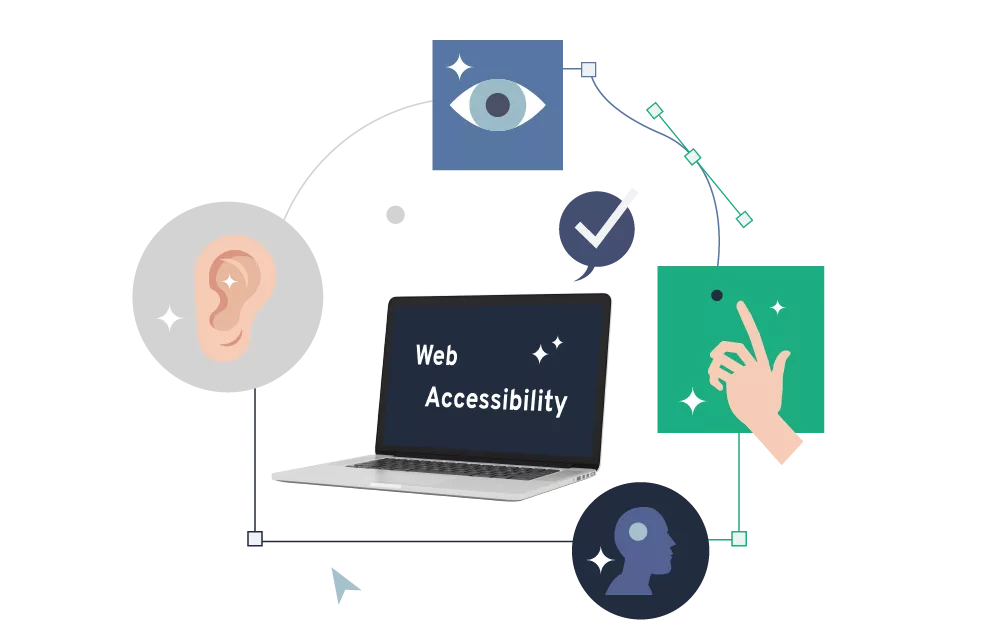Website, Webpage & Homepage
Terms such as website, webpage and homepage are often used as synonyms in everyday usage. We give a brief explanation of the differences between the terms and how to use them correctly.

You've most likely seen all three variants and probably used all of them yourself. But did you actually know that these are three different terms that are not synonyms? No? Don't worry, you're not alone in this and we as developers usually know what is meant depending on the context, no matter which term is used. However, since we have to be very precise with terms in web and software development, the different terms are very important to us. We would therefore like to briefly clarify the differences here.
Important Terms Simply Explained #
A website refers to the entire web presence. This means the set of all pages and subpages of your Internet presence. For example, all pages on bitperfect.at including the blog, services, team page, etc. are part of the website.
The webpage refers to a single page or subpage. This could be your contact page or the overview page of your blog, for example. Unless your website is a one-pager (more on this below), there is a major difference between web page and a website.
The homepage, or start page, is usually the "first" page on a website. This is typically the page you get to when you enter the domain without any further path. In our example, this would be bitperfect.at. In most cases, you can also access the homepage by clicking on the logo in the header.
A special case: the one-pager. Some time ago, there was a growing trend towards one-pagers - websites that consist of just a single (web) page. In this specific case, all terms apply equally, as the entire website consists of one webpage, which is also the homepage. However, this is a special case.
Another interesting concept that is sometimes mentioned in the context of these terms is the Single Page Application, or SPA for short. These are websites or web apps that dynamically load and exchange content without the browser having to reload a page. This makes the website or web app feel more like a native app. This is where the boundaries of our terms defined above begin to blur - it must then be decided on a case-by-case basis how individual parts of the application are to be classified.
Precise Language Makes All the Difference #
The examples shown above illustrate that even supposedly synonymous terms can mean very different things. At bitperfect, we have therefore set ourselves the goal of always communicating clearly with our clients. Of course, this also includes explaining what is hidden behind technical terms. We want to break down the sometimes seemingly complicated world of software development terminology so that we can clearly communicate project processes and progress to our clients.
In our blog, you can discover the world of web and software development and delve deeper into terms such as front-end and back-end, GitHub or deployment.


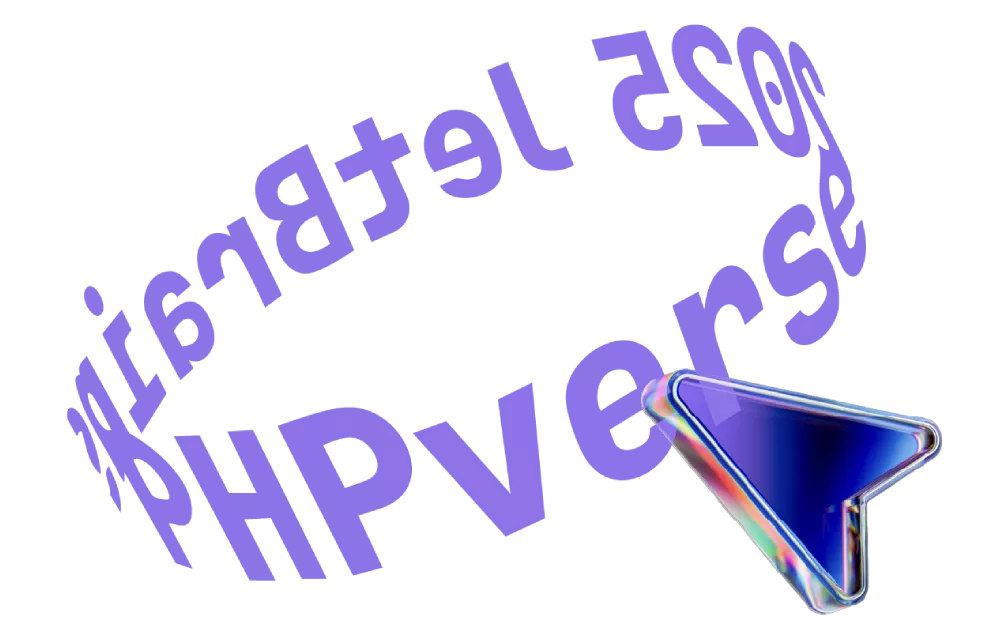
 Michaela Mathis
Michaela Mathis