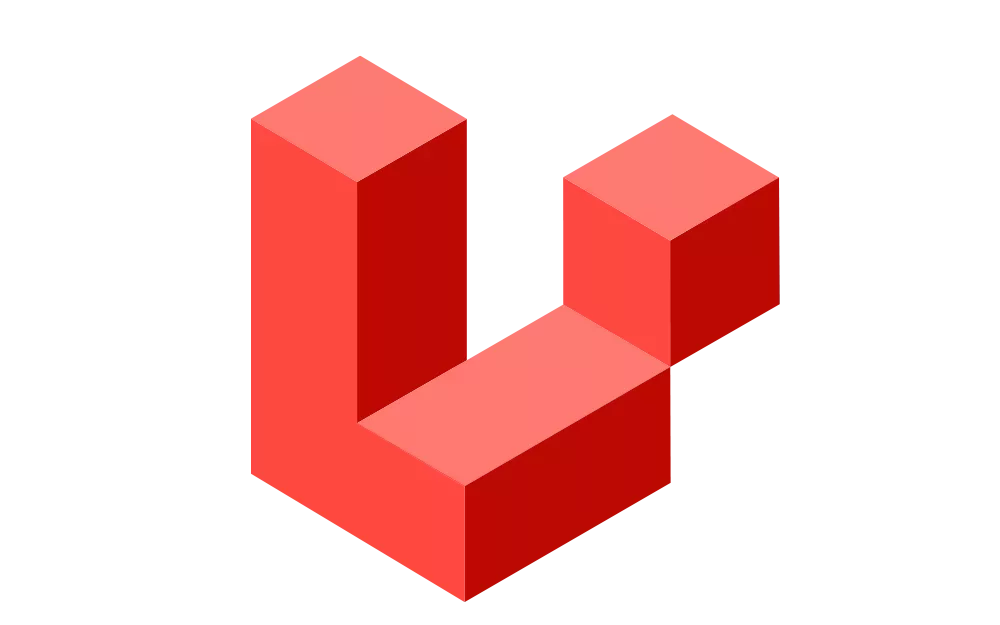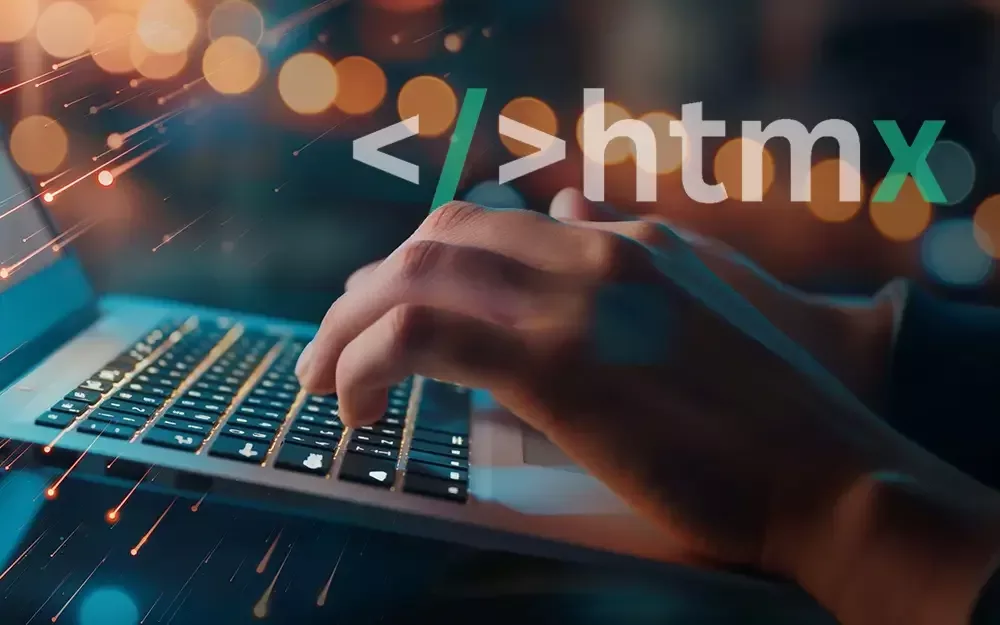The Difference Between Front-End and Back-End
In this blog article, we will take a closer look at the terms front-end and back-end. For users, it can sometimes be difficult to distinguish between these terms. Therefore, we will show you how to differentiate between them.

In software development, the terms front-end and back-end are often used quite commonly, but for people outside the developer bubble, their meaning is usually not obvious right away. In general, however, the differences can be explained in one sentence: The front-end is the part of the software that users see, the back-end is the part in the background.
But unfortunately, things are not quite that simple, because there are some details that need to be taken into account.
Let’s Clear the Stage for the Front-End #
If you think of software as a theater, the front-end is the stage set. Everything that users see happens in the front-end. On a website these are all images, texts, forms and much more. However, there are also hidden parts of the front-end that users only perceive indirectly. For example, there are animations or elements that users can interact with directly. These are controlled by scripts: Code executed in the browser that is responsible for moving images, playing videos or transmitting data.
To develop a good front-end, it needs a user-friendly design. This is where the term UX (user experience) often comes up. This is the art of guiding users intuitively and easily to the relevant information.
Frontend Technologies #
Depending on the software project, different technologies are used in the front-end. For websites these are HTML for the page structure, CSS for the styling of the website and Javascript or Typescript for the control of the elements as well as the data transfer.
There are many Javascript/Typescript frameworks. For web applications, we prefer to work with React in conjunction with Material UI for a clean user interface.
In desktop software, front-end technologies often differ depending on the operating system: macOS, Windows and Linux can either be developed natively (i.e. separately for each operating system) or "multiplatform" (i.e. one solution for all operating systems). Typically, though, multiplatform solutions are somewhat limited in functionality.
The Silent Back-End #
The back-end is the part of the software that the user does not perceive directly. It is responsible for transmitting, processing and storing data, sometimes even for providing the front-end to the users.
In the case of web applications and websites, the back-end is usually located on a server, far away from the user. In the case of desktop applications or mobile apps, however, it can just as easily be located on the same device as the front-end, and here the boundaries can become very blurred depending on the software architecture.
Data Storage #
One of the main tasks of the back-end is the storage of data. For this purpose, they are usually stored in databases so that they can be retrieved quickly and efficiently. For example, user data is stored there so that people can log in after registering on a website.
Data Processing #
Often data is processed further in the back-end, for example a shopping list of users* is uploaded in the front-end and in the back-end this is added to a statistic of monthly expenses. This statistic can then be displayed as a nice chart in the front-end.
Data Validation #
Data submitted from the front-end should be validated there as well as in the back-end. Since the user has the front-end directly on his own device, validation only in the front-end is insecure compared to the back-end and should only be used for usability, but not to ensure data security.
Data Provision #
However, the back-end not only stores data, it also decides what data is provided to users. For example, the back-end knows that it has to provide the blog page when users send a request to the address http://bitperfect.at/blog. This means that the back-end controls which front-end is provided at which address.
Software Without Front-End? There is also software without front-end, which is controlled directly by commands in a terminal. Software of this type is often used to perform automated processing of data. Often there is also a mixed form, in which experts use the software via the console and unexperienced users are provided with a front-end.
Another widespread use case of software without a front end is APIs. These are interfaces that can be used to control software running on a server. For example, a weather API enables the access to weather and temperature data.
Any More Questions? #
The boundaries between front-end and back-end are often blurred, but we hope that our article will help you to better understand the terms.
Still some open questions for an upcoming software project? Then feel free to contact us at hello@bitperfect.at, we look forward to hearing from you.


 Michaela Mathis
Michaela Mathis
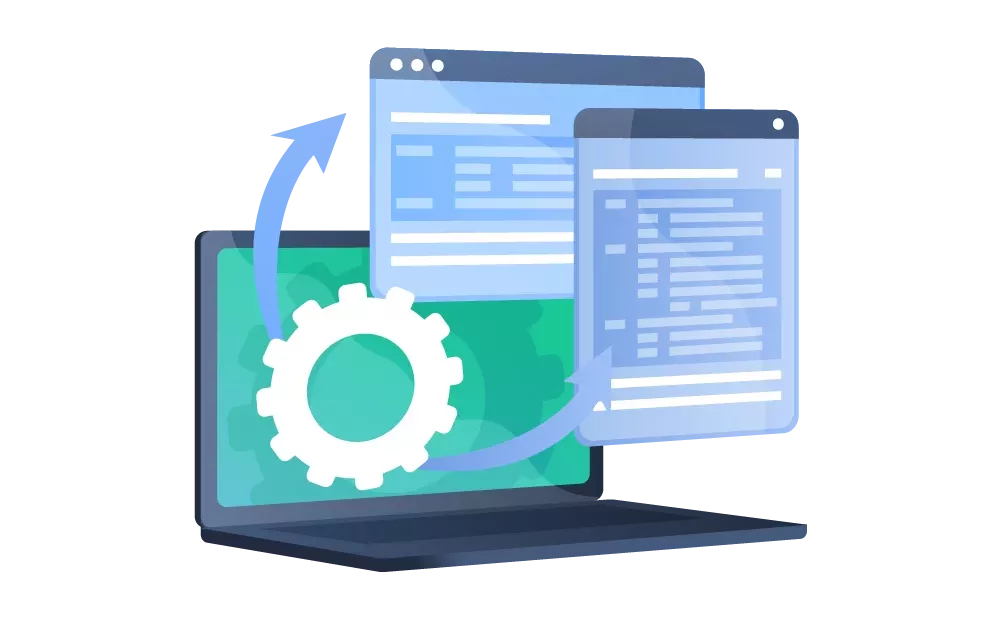
 Joshua Hercher
Joshua Hercher
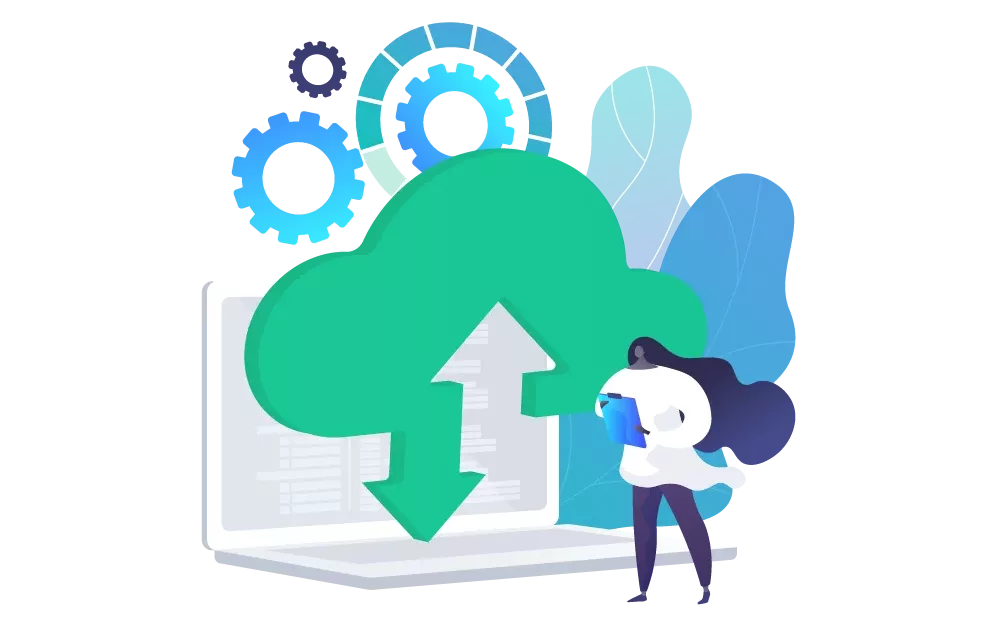
 Jürgen Fitzinger
Jürgen Fitzinger